H3C S5500 LACP端口聚合配置示例:
创建二层聚合端口
[switch-A] interface Bridge-Aggregation 1
[switch-A-Bridge-Aggregation1] port link-type trunk
[switch-A-Bridge-Aggregation1] port trunk permit vlan 10 20 30
以下配置分别将设备A上端口e1/0/1,e1/0/2,e1/0/3:
[switch-A] interface Ethernet 1/0/1
[switch-A-Ethernet1/0/1] port link-type trunk
[switch-A-Ethernet1/0/1] port trunk permit vlan 10 20 30
[switch-A-Ethernet1/0/1]port link-aggregation group 1
[switch-A] interface Ethernet 1/0/2
[switch-A-Ethernet1/0/2] port link-type trunk
[switch-A-Ethernet1/0/2] port trunk permit vlan 10 20 30
[switch-A-Ethernet1/0/2]port link-aggregation group 1
[switch-A] interface Ethernet 1/0/3
[switch-A-Ethernet1/0/3] port link-type trunk
[switch-A-Ethernet1/0/3] port trunk permit vlan 10 20 30
[switch-A-Ethernet1/0/3]port link-aggregation group 1
思科2960交换机的配置示例:
在特权模式下新建链路聚合channel 端口,并将端口加入Vlan
sw2960(config)#int port-channel 6
sw2960(config)#switchport access valn 10
配置要加入链路聚合的端口
interface G0/1
switchport access vlan 10
channel-protocol lacp
channel-group 6 mode active
interface G0/2
switchport access vlan 10
channel-protocol lacp
channel-group 6 mode active
Server2012配置示例:
在server 2012上打开“服务器管理器”,点击"启用NIC组合"
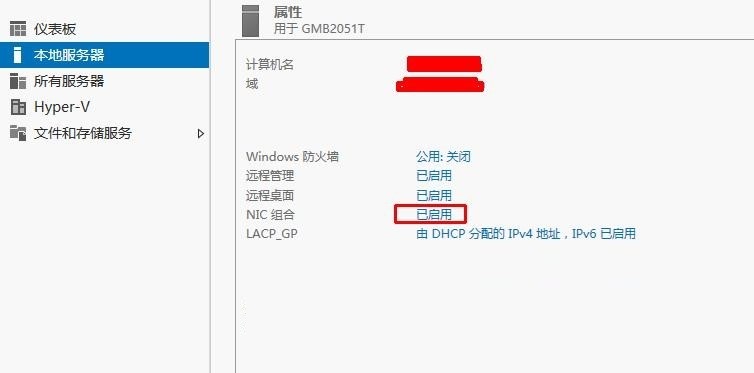
在组的任务栏上选择“新建组”
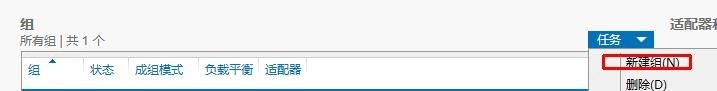
定义组名称选择要加入该组的网卡,在其他属性上选择成组模式为”LACP”,负载平衡模式为动态。
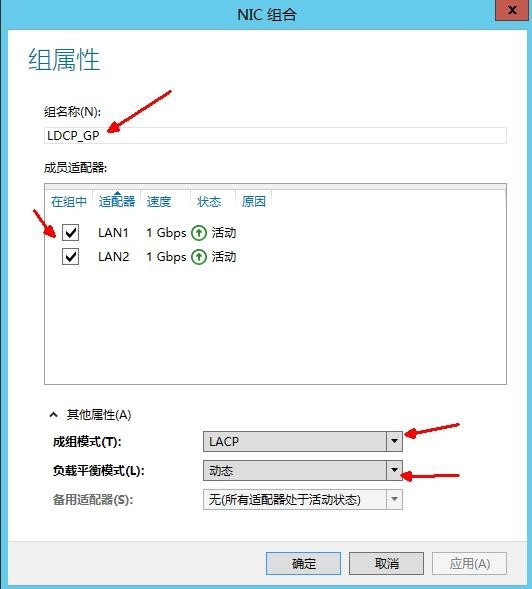
完成以上选项后选择应用留意看,适配器这栏的网卡是否是活动的。
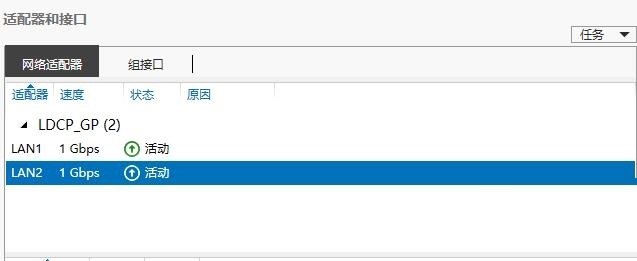
3、如果链路聚合成功,在该组的状态上是可以看到速度已经到2G了。
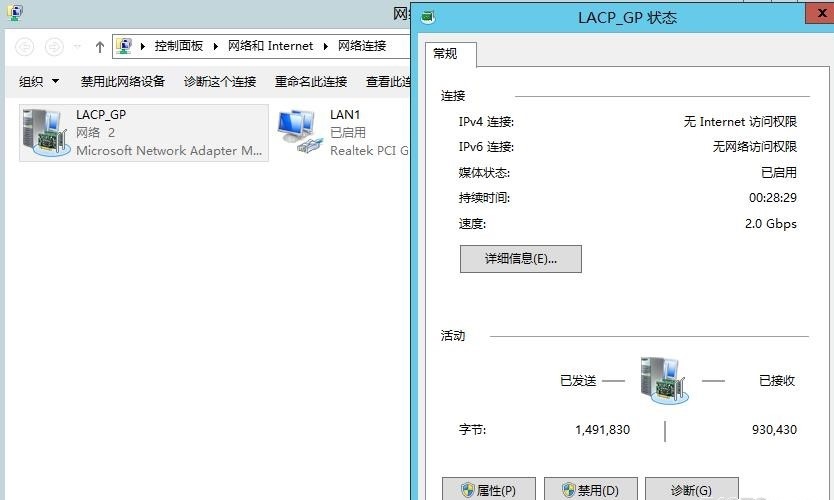
源:https://wenku.baidu.com/view/75a79363804d2b160b4ec0ce.html
http://www.mamicode.com/info-detail-172841.html
